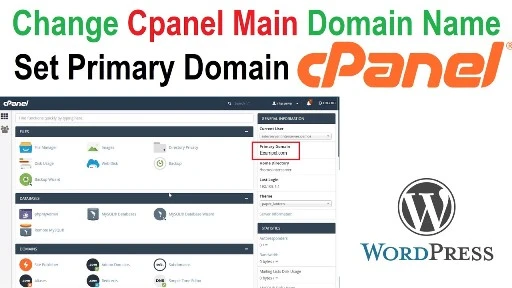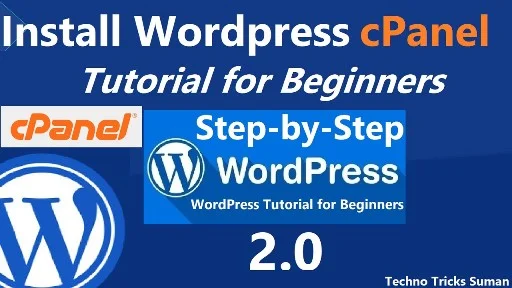Are These Genuine Products?
Yes, 100%. We have active subscriptions to the authors of the products featured on our website.
We download them and redistribute to you.
Why Should I Buy The Products From ZoneHowTo Website?
Lower price.
Original files without malware, viruses, or advertising.
All products work on an unlimited number of websites (domains) (unlimited license).
All products are available through direct links.
We regularly update products and constantly add new products, which are difficult to find anywhere else!
Can I Get A Refund?
If the plugin or theme is not working properly and we also fail to help you then, in that case, you will get the money back. If the plugin and theme are working properly then you will not back your money.
Can I Use The Products Purchased On The Website For Personal Purposes?
All the products are available under the GNU General Public License. Please after read carefully the Terms and Conditions, Before using any product purchased on the website on this page: Terms & Conditions
An item I downloaded is asking for a license activation code or to Upgrade to Premium. What to do?
Ignore it. Developers include these so that the plugin or theme can update automatically or so that you can register for support. The item itself will work perfectly fine without anything being entered in the box. We would recommend updating your theme/plugins manually when updates become available on our site.
Do ZoneHowTo Provide License Keys?
We can’t and won’t provide/lease/release/resell license keys. All the products offered on this website are licensed under the GNU GPL License. You do not need any license keys to use them in as many of the projects as you need. These plugins and themes only require license keys to get automatic updates or support from their authors.
Does All Products Comes With License Key?
No, All Products come Pre-activated (Except Some)
How I Can Close The Warnings Regarding Update And Licence Activation?
Please ignore these warnings. Developers request to register from you in order to be automatically updated the plugins and themes. These warnings do not prevent the plugins and themes from running.
You can use this plugin in order to close that warning;
WP Hide Plugin Updates and Warnings
Disable Admin Notices Individually
How do I upgrade a plugin?
Easy Plugin Upgrades,
then follow the below steps:
Download the latest zip file for your plugin.
First, install and activate this plugin
Log into your WordPress site.
Go to Plugins > Add New.
Click the “Upload Plugin” button at the top of the page.
Select the zip file with the new plugin version to install.
Click the “Install Now” button.
How do I upgrade a theme?
Easy Theme Upgrades,
then follow the below steps:
Download the latest zip file for your theme.
First, install and activate this plugin
Log into your WordPress site.
Go to Appearance > Themes.
Click the “Add New” button at the top of the page.
Click the “Upload Theme” button at the top of the page.
Select the zip file with the new theme version to install.
Click the “Install Now” button.
How do I contact you to report a trademark/copyright violation?
Because all items are GPL-licensed it’s extremely unlikely there is one. Also, we only use the names of products nominatively as a way of identifying one item from another and clearly emphasize on our website that no items on this site are endorsed or sponsored by any trademark holder.
Nonetheless, please use our contact form to highlight any concerns and we’ll be happy to work with you.