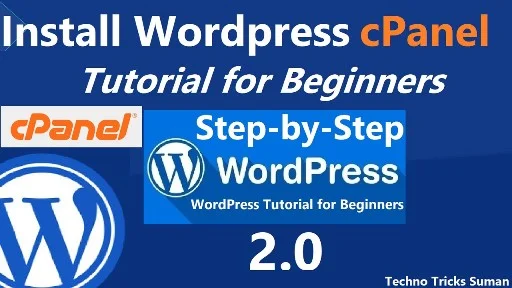GeneratePress Theme Customization
GeneratePress is a WordPress theme that is known for its customization options. With GeneratePress, you can easily convert your WordPress blog into a professional website. You can customize the look and feel of your website with the help of the GeneratePress theme options. You can also add custom widgets and menus to your website.
GeneratePress is a popular WordPress theme that can be easily customized to convert your WordPress blog into a professional website. The theme comes with a powerful theme customizer that allows you to change the look and feel of your website with just a few clicks. You can also use the customizer to add your own logo, change the background, and add social media links.
Next, you will want to customize the look and feel
Best Hosting with FREE Domain
⚡Hosting with FREE Domain (Hostinger) (65% OFF): https://bit.ly/3sz1p4l
Bluehost Hosting (Extra Discount): https://bluehost.sjv.io/Zd5Aj0
CloudWay Hosting 30% Discount Link: https://bit.ly/3eU0bgP
Apply 40% Coupon Code: “BFCM4030”
FREE Giveaway: GeneratePress Premium Theme Customization CSS
This video is all about customize the generatepress WordPress theme CSS design. If you want to professional design your website with a generatepress theme and you want to set up and customize it in a Like Pro, then watch this full video because I have shared the best tutorial for customizing the generatepress theme and you can Download FREE CSS Code, and I am also FREE Giveaway this GeneratePress GP Premium GPL theme and You can Buy Cheap price with Lifetime License in just rupees 299 – 599.
Convert Your WordPress Blog Into a Professional Website
Post Heading Style
.page-header-image-single .attachment-full{
box-shadow: rgba(23,43,99,.3) 0 7px 28px;
border-radius:25px;
}
.entry-content h2,h3,h4,h5,h6{
font-weight:600;
padding: 10px 10px 10px 25px;
background-image: linear-gradient(to right, #1FA2FF 0%, #12D8FA 50%, #1FA2FF 100%);
border-radius:10px;
color:white!important;
box-shadow: rgba(23,43,99,.3) 0 7px 28px;
}
.entry-content h2{
font-size:25px!important;
}
.entry-content h3{
font-size:21px!important;
}
.entry-content h4{
font-size:17px!important;
}
.entry-content h5{
font-size:15px!important;
}
.entry-content h6{
font-size:13px!important;
}
End of Article Page Design comment reply title
/*End of Article Page Design*/
.comment-respond .comment-reply-title{
padding: 10px 10px 10px 25px;
background-image: linear-gradient(to right, #1FA2FF 0%, #12D8FA 50%, #1FA2FF 100%);
border-radius:10px;
font-weight:600;
color:white!important;
font-size:22px!important;
box-shadow: rgba(23,43,99,.3) 0 7px 28px;
}
Sidebar
/*Sidebar Universal*/
.widget-title{
padding: 10px 10px;
background-image: linear-gradient(to right, #1FA2FF 0%, #12D8FA 50%, #1FA2FF 100%);
border-radius:10px;
font-weight:500;
color:white!important;
font-size:18px!important; text-align:center;
box-shadow: rgba(23,43,99,.3) 0 7px 28px;
}
.sidebar .widget {
box-shadow: rgba(23,43,99,.3) 0 6px 18px;
border-radius: 5px;
}
.sidebar .widget:first-child {background-image: linear-gradient(to right, #1FA2FF 0%, #12D8FA 50%, #1FA2FF 100%)}
.button.light {
background-color: #fff;
border-radius: 50px;
font-weight: 700;
color:#333;
}
.button.light:hover {
background: #333;
color: #fff;
}
/*End of sidebar code*/
/*End of sidebar code*/
Image Style
@media (min-width: 769px) {
.post-image-aligned-left .post-image img {
margin-top: -20px;
border-radius: 12px;
box-shadow: rgba(23,43,99,.2) 0 7px 28px!important;
}
}
/* Mobile query */
@media (max-width: 768px) {
.post-image-aligned-left .post-image img {
margin-top: -20px;
border-radius: 12px;
box-shadow: rgba(23,43,99,.2) 0 7px 28px!important;
}
}
/* Widget Sticky */
@media (min-width: 769px) {
.site-content {
display: flex;
}
.inside-right-sidebar {
height: 100%;
}
.inside-right-sidebar aside:last-child {
position: -webkit-sticky;
position: sticky;
top: 10px;
}
}
Read More Button Style
/* Read More button Style */
a.read-more.button {background-image: linear-gradient(to right, #1FA2FF 0%, #12D8FA 51%, #1FA2FF 100%)}
a.read-more.button {
font-size:14px;
padding: 10px 25px;
text-align: center;
transition: 0.5s;
background-size: 200% auto;
color: white;
box-shadow: rgba(23,43,99,.3) 0 7px 28px;
border-radius: 120px;
}
a.read-more.button:hover {
background-position: right center; /* change the direction of the change here */
color: #fff;
text-decoration: none;
}
/* Read More button Style */
blockquote {
background: #dcdcdc54;
border-left: 5px solid #1EA4FF;
padding: 15px;
font-style: inherit;
font-size: 18px;
margin: 0 0 1.5em;
}
Full Theme CSS Code
.page-header-image-single .attachment-full{
box-shadow: rgba(23,43,99,.3) 0 7px 28px;
border-radius:25px;
}
.entry-content h2,h3,h4,h5,h6{
font-weight:600;
padding: 10px 10px 10px 25px;
background-image: linear-gradient(to right, #1FA2FF 0%, #12D8FA 50%, #1FA2FF 100%);
border-radius:10px;
color:white!important;
box-shadow: rgba(23,43,99,.3) 0 7px 28px;
}
.entry-content h2{
font-size:25px!important;
}
.entry-content h3{
font-size:21px!important;
}
.entry-content h4{
font-size:17px!important;
}
.entry-content h5{
font-size:15px!important;
}
.entry-content h6{
font-size:13px!important;
}
.comment-respond .comment-reply-title{
padding: 10px 10px 10px 25px;
background-image: linear-gradient(to right, #1FA2FF 0%, #12D8FA 50%, #1FA2FF 100%);
border-radius:10px;
font-weight:600;
color:white!important;
font-size:22px!important;
box-shadow: rgba(23,43,99,.3) 0 7px 28px;
}
/*End of Article Page Design*/
/*Sidebar Universal*/
.widget-title{
padding: 10px 10px;
background-image: linear-gradient(to right, #1FA2FF 0%, #12D8FA 50%, #1FA2FF 100%);
border-radius:10px;
font-weight:500;
color:white!important;
font-size:18px!important; text-align:center;
box-shadow: rgba(23,43,99,.3) 0 7px 28px;
}
.sidebar .widget {
box-shadow: rgba(23,43,99,.3) 0 6px 18px;
border-radius: 5px;
}
.sidebar .widget:first-child {background-image: linear-gradient(to right, #1FA2FF 0%, #12D8FA 50%, #1FA2FF 100%)}
.button.light {
background-color: #fff;
border-radius: 50px;
font-weight: 700;
color:#333;
}
.button.light:hover {
background: #333;
color: #fff;
}
/*End of sidebar code*/
/*End of sidebar code*/
@media (min-width: 769px) {
.post-image-aligned-left .post-image img {
margin-top: -20px;
border-radius: 12px;
box-shadow: rgba(23,43,99,.2) 0 7px 28px!important;
}
}
/* Mobile query */
@media (max-width: 768px) {
.post-image-aligned-left .post-image img {
margin-top: -20px;
border-radius: 12px;
box-shadow: rgba(23,43,99,.2) 0 7px 28px!important;
}
}
/* Widget Sticky */
@media (min-width: 769px) {
.site-content {
display: flex;
}
.inside-right-sidebar {
height: 100%;
}
.inside-right-sidebar aside:last-child {
position: -webkit-sticky;
position: sticky;
top: 10px;
}
}
/* Read More button Style */
a.read-more.button {background-image: linear-gradient(to right, #1FA2FF 0%, #12D8FA 51%, #1FA2FF 100%)}
a.read-more.button {
font-size:14px;
padding: 10px 25px;
text-align: center;
transition: 0.5s;
background-size: 200% auto;
color: white;
box-shadow: rgba(23,43,99,.3) 0 7px 28px;
border-radius: 120px;
}
a.read-more.button:hover {
background-position: right center; /* change the direction of the change here */
color: #fff;
text-decoration: none;
}
/* Read More button Style */
blockquote {
background: #dcdcdc54;
border-left: 5px solid #1EA4FF;
padding: 15px;
font-style: inherit;
font-size: 18px;
margin: 0 0 1.5em;
}
[button size=”medium” style=”success” text=”Download Premium Theme” link=”https://wpgpltop.com/product/generatepress-premium-plugin/”]