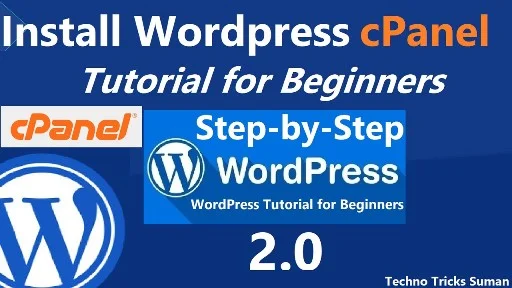Get Google AdSense Approval: A Step-by-Step Guide
Google AdSense is a popular advertising platform for website owners to monetize their websites. In this article, we’ll go through the steps you need to follow to increase your chances of getting approved for Google AdSense. If you’re a blogger, content creator, or website owner, then you’ve probably heard of Google AdSense. This advertising program from Google can help you earn money from your website by displaying ads. However, getting approved for AdSense can be challenging, especially for new websites. This guide will walk you through everything you need to know about getting AdSense approval.
Understanding the AdSense Approval Requirements
Before we dive into the approval process, let’s first understand what AdSense is and what it does. AdSense is a program that allows you to show ads on your website or blog. When someone clicks on one of these ads, you earn a small amount of money. The amount you earn depends on several factors, such as the type of ad, the advertiser’s bid, and your click-through rate (CTR).
The AdSense Approval Process
Now that you understand what AdSense is, let’s take a look at the approval process. Google has strict policies in place to ensure the quality of their advertising network. As a result, getting approved for AdSense can be a bit of a challenge, especially for new websites. Here’s what you need to know about the AdSense approval process:
Step 1: Creating a Google AdSense Account
The first step in the AdSense approval process is creating a Google AdSense account. You can do this by going to the AdSense website and clicking on the “Sign Up” button. From there, you’ll need to provide some basic information, such as your name, address, and website. Once you’ve filled out the required information, you’ll be taken to the next step of the approval process.
Step 2: Adding Ad Code to Your Website
Once you’ve created your AdSense account, the next step is to add the AdSense code to your website. This is a simple process, and you can do it by copying and pasting a snippet of code onto your website. There are several different ways to add the AdSense code to your website, including using a plugin or adding it manually.
Step 3: Review and Approval
The final step in the AdSense approval process is the review and approval stage. This is where Google will review your website to make sure it meets their policies and standards. The review process can take anywhere from a few days to a few weeks, depending on the volume of submissions. If your website is approved, you’ll receive an email from Google with instructions on how to start earning money with AdSense.
Google AdSense Approval Requirements
- Your website must have original, high-quality content that provides value to the reader.
- Your website must comply with AdSense policies and not contain any prohibited content such as adult content, hate speech, and illegal activities.
- Your website must have a privacy policy, terms of service, and an about us page.
- Your website must have a minimum of 20-30 pages of original content.
- Your website must be accessible, navigable, and the ads must be placed in appropriate locations.
- Your website should be user-friendly and easy to navigate.
- Your website must be mobile-responsive and have fast load times.
- You must provide accurate information when applying for AdSense, including your website’s URL, payment method, and contact information.
Create a High-Quality Website
The first step in getting approved for AdSense is to have a high-quality website. Your website should have unique, well-written content that provides value to visitors. Google wants to see that your website is providing a good user experience to visitors. To make sure your website meets the standards set by Google, you should focus on the following:
- Content: Make sure your website has plenty of high-quality content. This could be in the form of articles, blog posts, or any other type of content that provides value to visitors.
- Design: Your website should be well-designed and easy to navigate. Make sure your website is visually appealing and that it provides a good user experience to visitors.
- Speed: Google wants websites to load quickly. Make sure your website is optimized for speed and that it loads quickly on all devices.
Provide Unique and Valuable Content
Google wants to see that your website is providing unique and valuable content to visitors. This means that your content should be original, well-written, and provide value to visitors. To make sure your content is unique and valuable, you should focus on the following:
- Research: Make sure you research your topic thoroughly before writing your content. This will ensure that your content is accurate and provides value to visitors.
- Originality: Make sure your content is original and not copied from other sources. Google will penalize websites that use duplicate content.
- Quality: Make sure your content is well-written and easy to understand. Use headings, subheadings, and bullet points to make your content easier to read.
Improve Your Traffic
Google wants to see that your website is popular and that it is generating a lot of traffic. The more traffic your website generates, the more likely you are to get approved for AdSense. Some ways to improve your traffic include:
- SEO: Make sure your website is optimized for search engines. This will help your website rank higher in search results and drive more traffic to your site.
- Social Media: Use social media to promote your website and drive more traffic to your site.
- Content Marketing: Create and publish high-quality content that will attract visitors to your website.
Preparing Your Website for AdSense Approval
Once you have a clear understanding of the requirements, it’s time to prepare your website for AdSense Approval. Here are some steps you should follow:
- Make sure your website is user-friendly and easy to navigate.
- Add a privacy policy, terms of service, and an about us page to your website.
- Remove any prohibited content from your website, such as adult content, hate speech, and illegal activities.
- Check your website’s content for spelling and grammar errors.
- Ensure that your website is mobile-responsive and has fast load times.
Applying for AdSense Approval
Now that your website is ready, it’s time to apply for AdSense Approval. Here’s how you can do it:
- Go to the Google AdSense website and sign up for an account.
- Fill out the required information, including your website’s URL, payment method, and contact information.
- Agree to the terms and conditions and submit your application.
- Wait for a response from Google. It may take several days for Google to review your application and make a decision.
Follow Google AdSense Policies
It’s important to follow Google AdSense policies to ensure that your website is eligible for the program. Google has strict policies in place to prevent fraud and abuse on the platform. Before applying for AdSense, make sure you read and understand the policies. Some of the most important policies to be aware of include:
- Prohibited Content: Google does not allow websites with content that is illegal, offensive, or promotes violence or hate.
- Copyright Infringement: Google does not allow websites that infringe on the rights of others, including copyright and trademark infringement.
- Malware: Google does not allow websites that contain malware or viruses.
Common Reasons for AdSense Approval Rejection
If your AdSense Approval is rejected, don’t worry! It’s a common occurrence, and you can reapply after fixing the issues. Here are some common reasons why your application might be rejected:
- Your website does not have enough content.
- Your website contains prohibited content.
- Your website does not meet Google’s policy requirements.
- Your website has technical issues, such as poor load times or broken links.
You Can Watch Full Video
Others Paid Options For Adsense Approveal
If you are not Sucess and don’t have any time for adsense approval then You Can Buy Our Adsense Sell Plan. Click Here
FAQs about AdSense Approval
Can I apply for AdSense Approval if my website is new?
Yes, you can apply for AdSense Approval for a new website, but you need to make sure it has at least 20-30 pages of original content.
How long does it take to get AdSense Approval?
It usually takes several days for Google to review your application and make a decision.