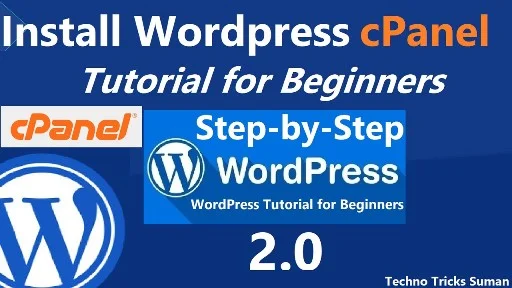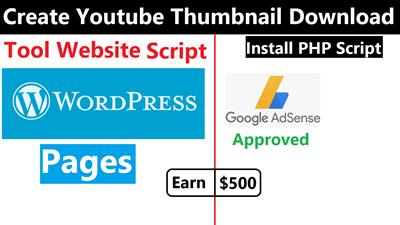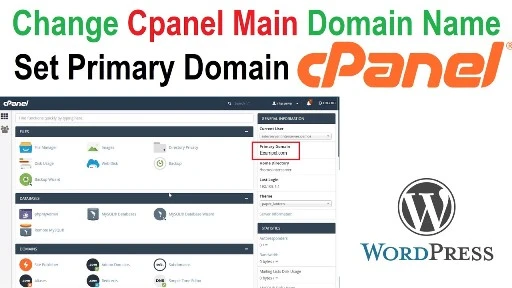How to Create a Website? | What is Website? | What Is WordPress?
A website is a collection of related web pages, images, and other multimedia files that are accessible through a web browser, such as Google Chrome or Mozilla Firefox. Websites are hosted on servers, which are computers that store and transmit the files that make up a website to users who request them through the internet.
Websites can be used for a variety of purposes, such as sharing information, conducting business, or entertaining and engaging users. They can be created by individuals or organizations and can be accessed by anyone with an internet connection and a web browser.
Websites are made up of a series of web pages that are linked together. Users can navigate from one page to another by clicking on links, which are usually highlighted text or images on a web page. Websites are typically organized into a hierarchy, with a home page serving as the main point of entry and other pages organized into categories and subcategories.
In general, a website is a powerful tool for communicating and sharing information with a global audience.
What is Website? Complete Tutorial with Video
What is WordPress?
WordPress is a content management system (CMS) that allows users to easily create and manage a website. It was first released in 2003 and has since become one of the most popular CMS platforms in the world, powering millions of websites.
One of the main advantages of WordPress is that it is easy to use, even for those who are not technically savvy. It has a user-friendly interface and a large number of pre-designed themes and plugins that make it easy to customize the look and feel of a website.
In addition to being used for creating simple personal or business websites, WordPress is also a powerful platform for building more complex sites, such as online stores, forums, and membership sites. It is highly extensible, meaning that it can be customized and extended with additional functionality through the use of plugins.
Overall, WordPress is a popular choice for creating websites because it is easy to use, flexible, and powerful.
How to Create a Website?
1. Creating a website can seem like a daunting task, but it’s actually quite simple. Here are the steps you’ll need to follow to create a website:
2. Choose a domain name: Your domain name is your website’s address on the internet. It should be easy to remember and relevant to your business or personal brand. if you Buy Hosting in Hostinger or Bluehost Then You Can Get a Free Domain.
3. Choose a web hosting provider: A web hosting provider is a company that stores your website’s files on its servers, making it accessible to visitors on the internet. There are many hosting providers to choose from, so be sure to do your research and select one that meets your needs. World No.1 Hosting is Bluehost and Very Cheap Price Hosting is Hostinger. If you went Best Hosting Reviews then Click Read More…
4. Set up your hosting account: Once you’ve chosen a hosting provider, you’ll need to sign up for an account and select a hosting plan. This typically involves entering your personal and payment information.
5. Install WordPress: WordPress is a content management system (CMS) that makes it easy to create and manage a website. Most hosting providers offer a one-click WordPress installation, so you can get started quickly and easily.
6. Choose a theme: A theme is a pre-designed template that determines the look and feel of your website. There are thousands of free and paid themes available for WordPress, so you can choose one that fits your style and needs.
7. Customize your site: With WordPress, you can easily customize your website by adding pages, posts, images, and other media. You can also install plugins to add additional functionality to your site.
8. Launch your site: Once you’re happy with the content and design of your site, it’s time to launch it and make it live for the world to see. Simply click the “Publish” button in WordPress and your site will be live.
That’s it! With these simple steps, you can create a professional-looking website in no time.