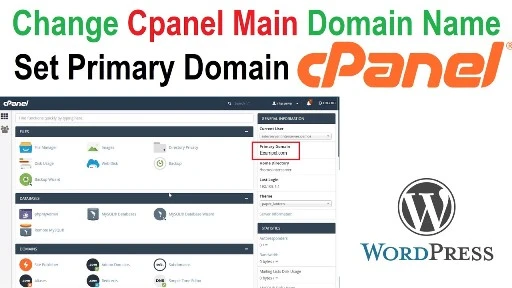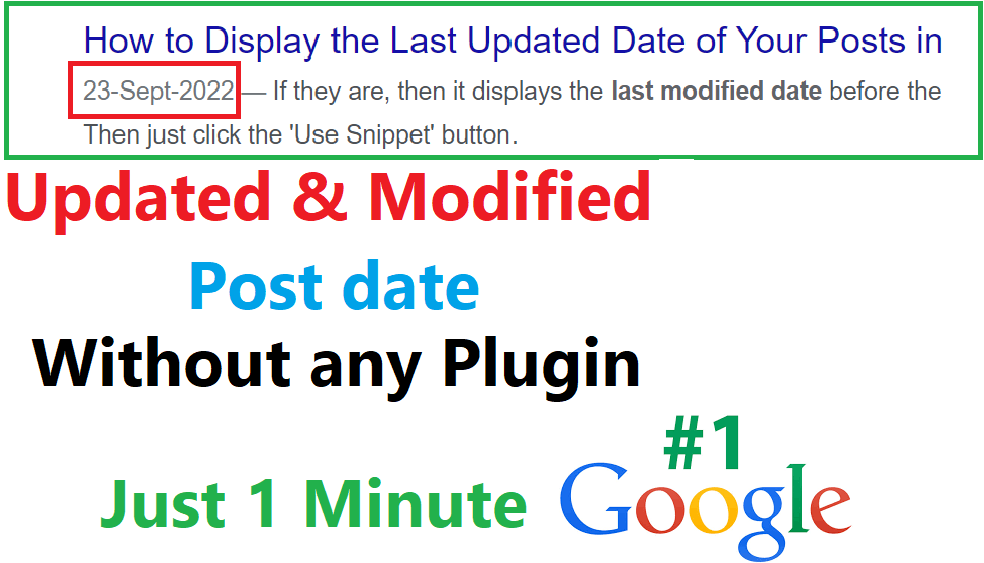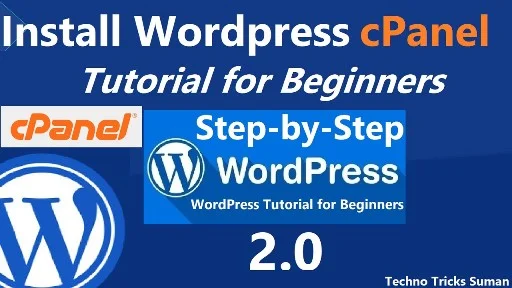Have you ever wondered why some websites have “www” before their domain name while others don’t? The truth is, it doesn’t make much of a difference for the end-user. However, for website owners, choosing between the two can have a significant impact on their website’s SEO and user experience. In this article, we will explain the differences between “www” and “non-www” versions of a website, why you should choose one over the other, and how to implement a one-click redirect from “www” to “non-www” (or vice versa).
What is the difference between “www” and “non-www”?
The “www” stands for “World Wide Web” and was originally used to distinguish between various subdomains of a website. However, with the advent of modern website development, the “www” has become somewhat redundant. The “non-www” version of a website simply refers to the root domain without the “www” prefix.
For example, the “www” version of a website might look like this: www.example.com, while the “non-www” version would be example.com.
Why does it matter?
Choosing between “www” and “non-www” for your website can have a significant impact on your SEO and user experience. Search engines, such as Google, view “www” and “non-www” versions of a website as separate entities. This means that if you have different content on each version of your website, you could be splitting your website’s link equity and diluting your search engine rankings.
Additionally, if you have multiple versions of your website floating around the web, it can cause confusion for users and result in a poor user experience. By choosing one version of your website and redirecting all other versions to it, you can ensure a consistent and seamless user experience.
How to implement a one-click redirect from “www” to “non-www”?
Implementing a redirect from “www” to “non-www” (or vice versa) is relatively straightforward and can be done using a variety of methods. The easiest method is to use your website’s .htaccess file.
Here’s how to do it:
1. Log in to your website’s server using an FTP client.
2. Locate your website’s .htaccess file.
3. Open the file in a text editor and paste the following code:
RewriteEngine On
RewriteCond %{HTTP_HOST} ^www\.(.*)$ [NC]
RewriteRule ^(.*)$ http://%1/$1 [R=301,L]
4. Save the file and upload it back to your website’s server.
That’s it! Your website will now automatically redirect from “www” to “non-www”. If you want to redirect from “non-www” to “www”, simply swap the code for the following:
RewriteEngine On
RewriteCond %{HTTP_HOST} !^www\.(.*)$ [NC]
RewriteRule ^(.*)$ http://www.%{HTTP_HOST}/$1 [R=301,L]
Conclusion
Choosing between “www” and “non-www” for your website is an important decision that can have a significant impact on your SEO and user experience. By choosing one version of your website and
Check IP – https://www.whatsmydns.net/
httpstats– https://httpstatus.io/